Cause and solution 1
From V 8.0, the Architects’ Programme requires a minimum resolution of 1280 x 1024 (corresponds to the old 4:3 screen format) or higher. For lower resolutions, operation is not ensured due to inaccessible buttons.
Cause and solution 2
Changing the text size on the screen may result in the cutting off of the programme window.
If you right-click on your desktop and select Screen Resolution, the following window appears:
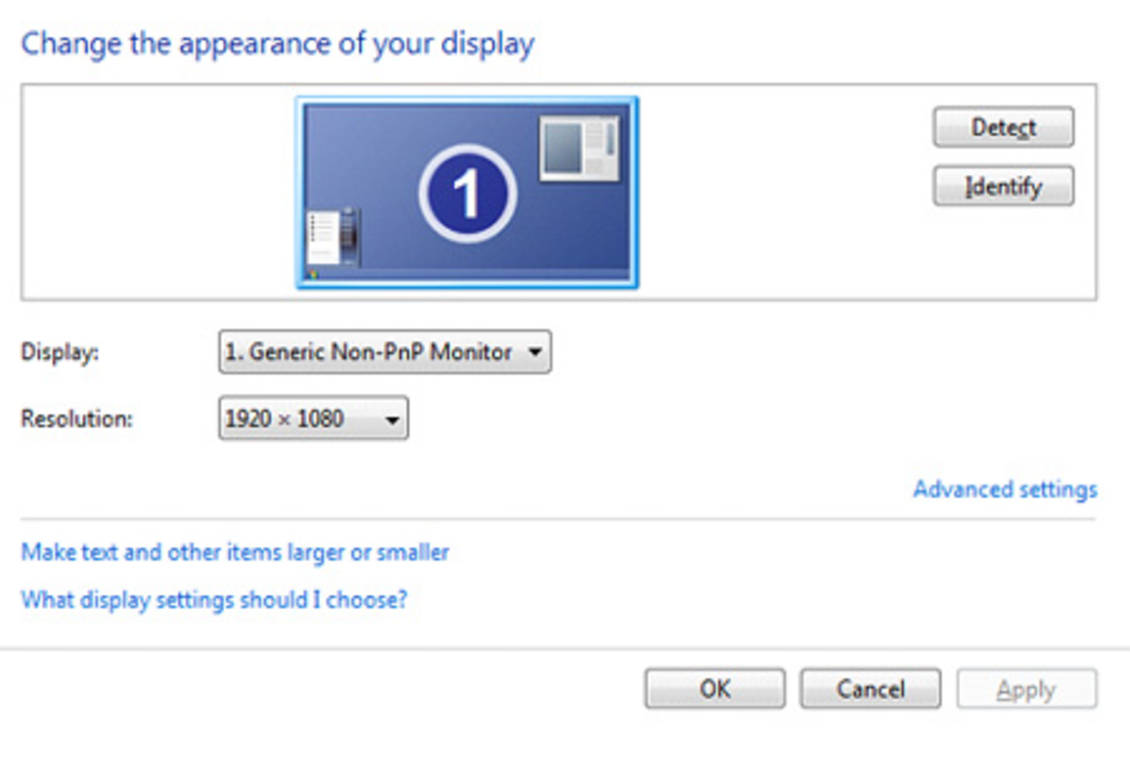
An entry in the red box takes you to a dialogue box where you can expand the screen display.
If a value other than 100 % is selected here, the screen resolution is eventually reduced again.
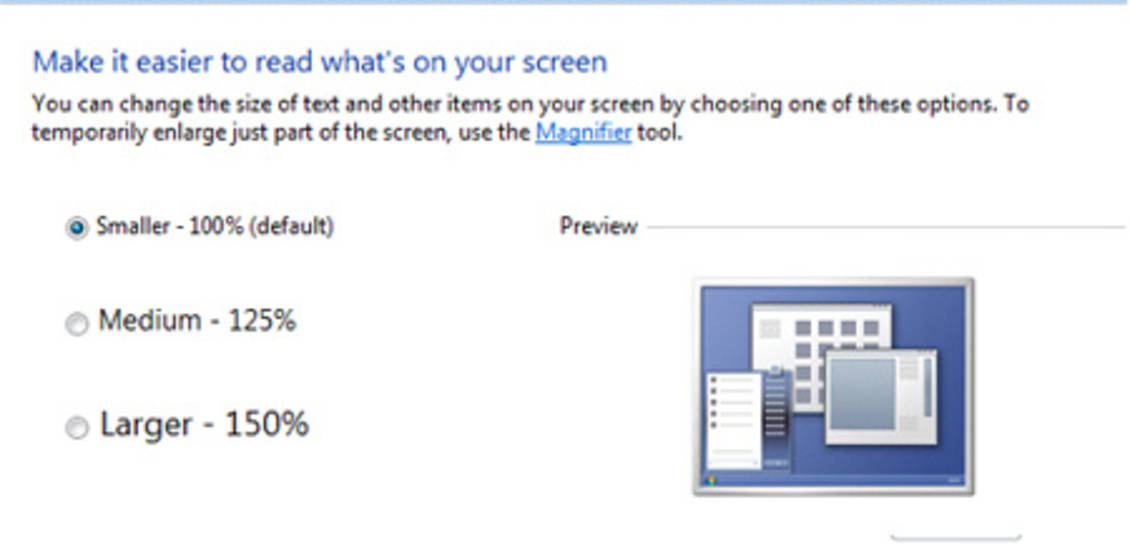
You have a question or a suggestion for Tortec architects' programme?
We are happy to help, here you can find our support.